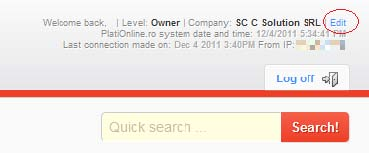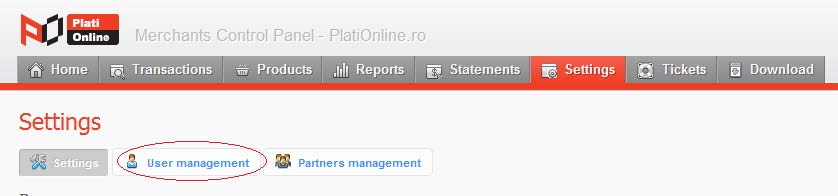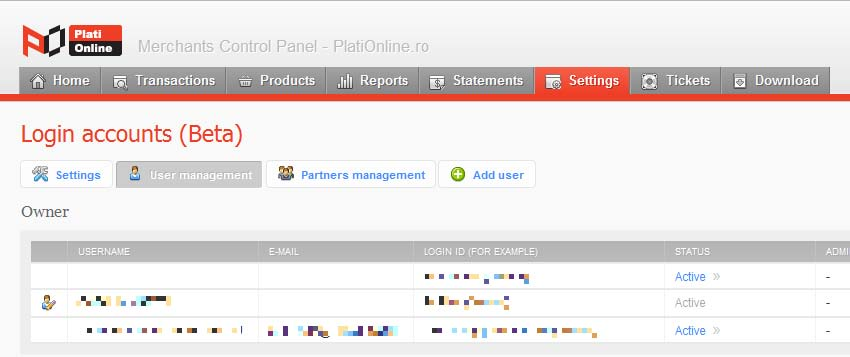2.5.4 Managing PlatiOnline interface users: Diferență între versiuni
| Linia 25: | Linia 25: | ||
To create a new user: | To create a new user: | ||
| − | 1. Click on Add User button. | + | 1. Click on '''Add User''' button. |
| − | 2. Select user type class | + | 2. Select '''user type''' class |
| − | 3. Fill in required | + | 3. Fill in required data (first and last name, email address) |
| − | 4. Select the status of the user account (if you set it to Inactive, you can later change it to Active) | + | 4. Select the '''status''' of the user account (if you set it to Inactive, you can later change it to Active) |
| − | 5. Click Update. | + | 5. Click '''Update'''. |
Versiunea de la data 14 iulie 2012 18:40
Managing interface user types includes the following operations:
- Setting up user type classes according to access level or work requirements (owner, customer support, technical department etc)
- Editing previously entered information (name, address, email)
- User activation or deactivation
Managing user type classes involves having and logging in with an Owner account. To access and manage information regarding PlatiOnline interface users, follow these steps:
1 Access owner account at https://comercianti.plationline.ro/ by using the Login ID and password supplied by PlatiOnline
2 Access Edit link (top right of the home page)
Or the User management link from the Settings tab:
A list of users will be displayed, each section containing one user class type. Each section has 5 columns with the user info (username, email, login ID, status).
To create a new user:
1. Click on Add User button.
2. Select user type class
3. Fill in required data (first and last name, email address)
4. Select the status of the user account (if you set it to Inactive, you can later change it to Active)
5. Click Update.