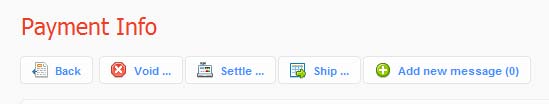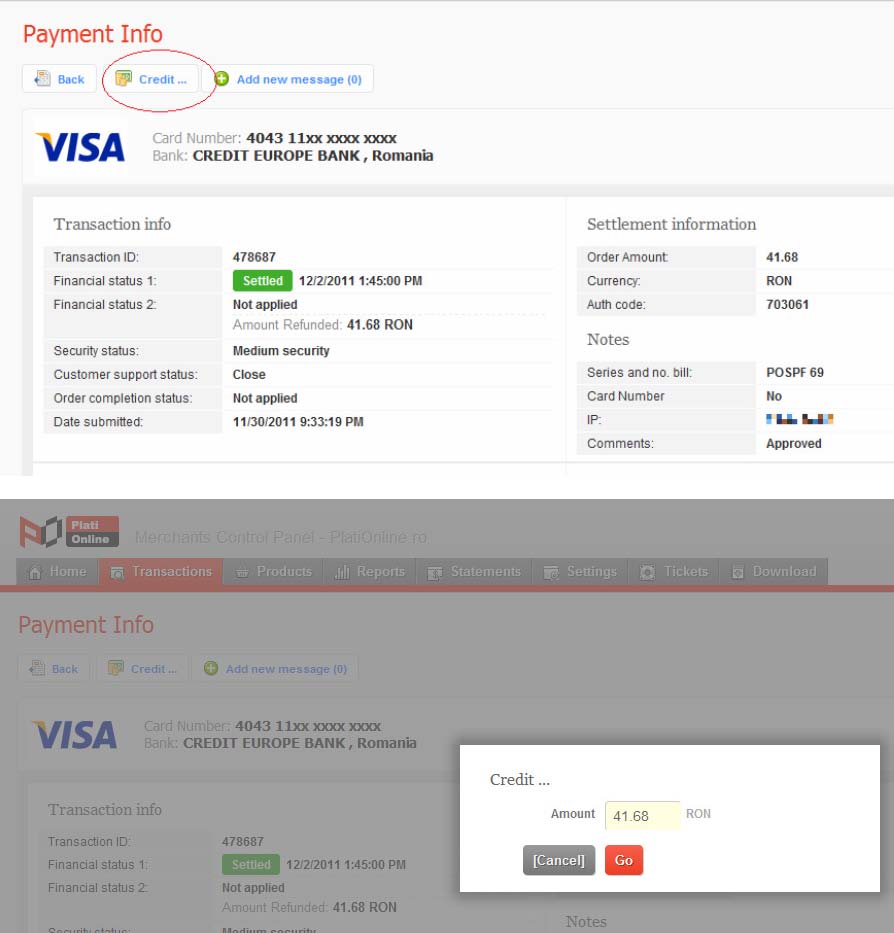3.2.8. Operations on the Transaction from the Details Page
A. Operations on a transaction in the authorized financial status 1
-Void
-Settle
-Ship
-Add new message
To void an authorized transaction, follow these steps:
1. Go to Transactions section
2. Identify the transaction
3. Press the order number to open the transaction details page
4. Press the Void transaction button
5. Confirm the action The transaction will switch to the Pending Void financial status until this action will be approved by Plationline. In a few days the amount will be unblocked and released back to
the customer’s card.
To settle an authorized transaction, follow these steps:
1. Go to Transactions section
2. Identify the transaction
3. Press the order number to open the transaction details page
4. Press the Settle transaction button
5. Confirm the action. The transaction will switch to the Pending Settle financial status until the action will be approved by Plationline and confirmed that the funds have been transferred to the merchant’s account. It takes 1-7 business days for the funds to transfer.
To add a message and send it to PlatiOnline:
1. Go to Transactions section
2. Identify the transaction
3. Press the order number to open the transaction details page
4. Press the Add new message button
5. Type the message
6. Click send In this way the message concering a particular transaction can be sent to PlatiOnline.
B. Operations on a transaction in the settled financial status 1:
- Credit (Refund). To credit (refund) a settled transaction, simply follow these steps:
1. Go to Transactions section
2. Identify the transaction
3. Press the order number to open the transaction details page
4. Insert the amount to be credited in the Amount To Be Credited box (use point as decimal separator, 2 decimals). You can credit an equal or lesser amount than the original transaction amount.
5. Press the Credit Transaction button
6. Confirm the action (Go – button). The transaction will switch to the Pending Credit financial status 2, until this action will be approved by Plationline. A refund takes 1-7 business days to reach the customer’s card account.
A credit/refund operation can be initiated no later than 75 days since the authorization date. Only one (1) credit/refund operation is permitted per transaction.
For more information regarding the transaction statuses, please refer to the section 'Status Categories for a Transaction[[1]]'.