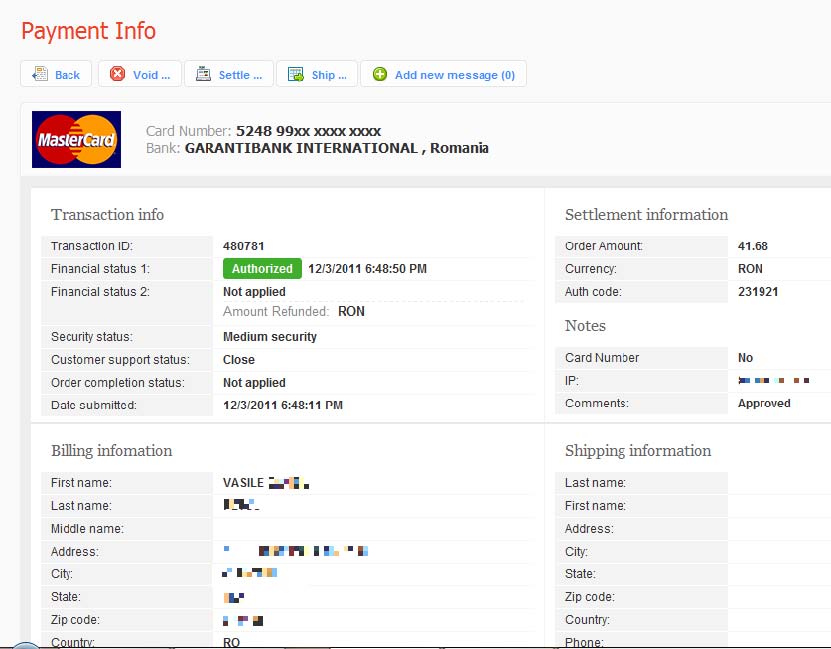3.2. The Transaction Details Page: Diferență între versiuni
(Pagină nouă: By pressing the Order Number (first column) in the transaction summary line you can reach the transaction details page, where you will be able to review all details in regard to an...) |
|||
| Linia 1: | Linia 1: | ||
| − | By pressing the Order Number (first column) in the transaction summary line you can reach the transaction details page, where you will be able to review all details in regard to an individual transaction. In the upper part of the page you will find the card type, card number (first and last 6 digits only) and name of the card issuing bank | + | By pressing the Order Number (first column) in the transaction summary line you can reach the transaction details page, where you will be able to review all details in regard to an individual transaction. In the upper part of the page you will find the card type, card number (first and last 6 digits only) and name of the card issuing bank. |
| + | |||
| + | [[Fișier:Trans details.jpg]] | ||
Versiunea de la data 25 august 2012 15:26
By pressing the Order Number (first column) in the transaction summary line you can reach the transaction details page, where you will be able to review all details in regard to an individual transaction. In the upper part of the page you will find the card type, card number (first and last 6 digits only) and name of the card issuing bank.