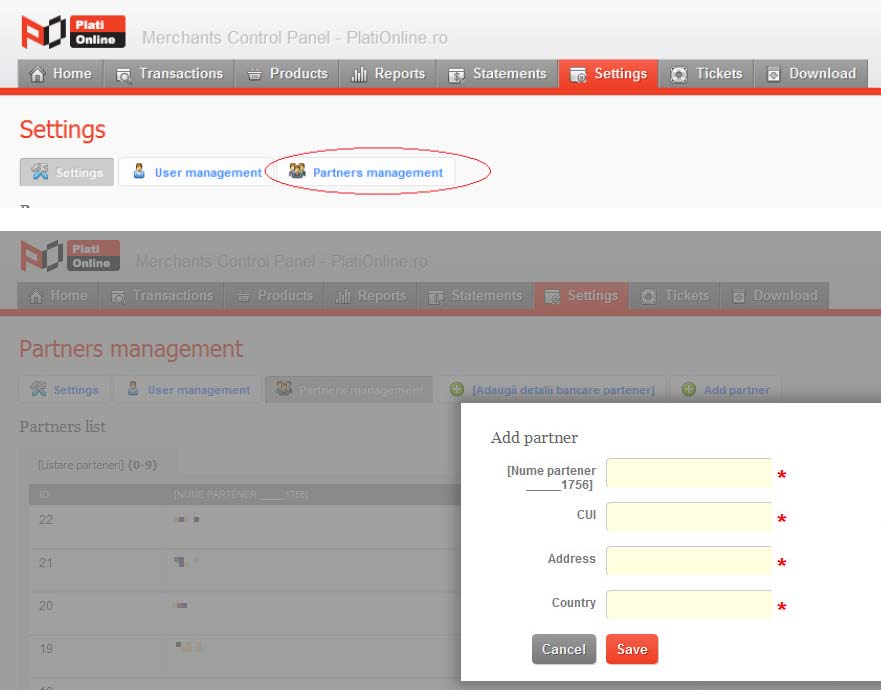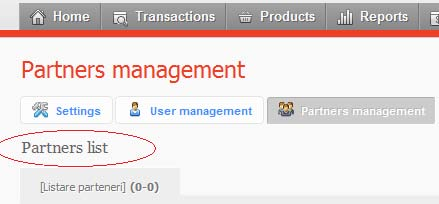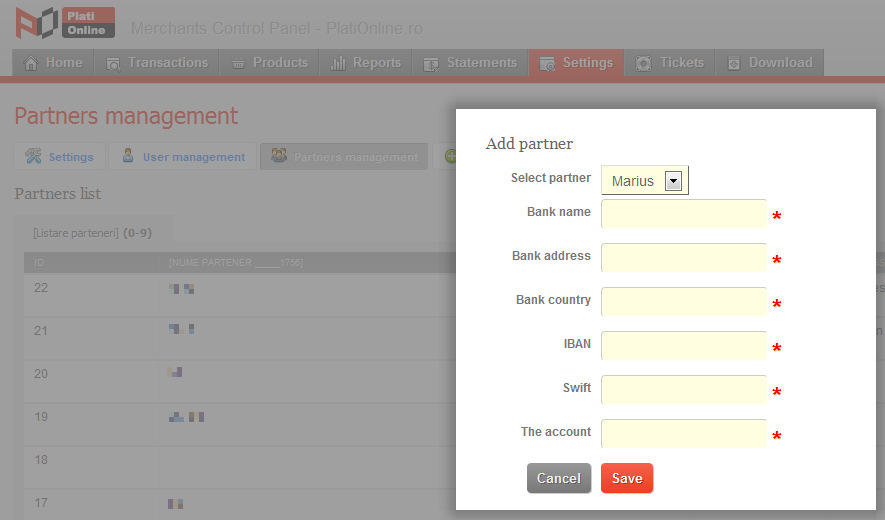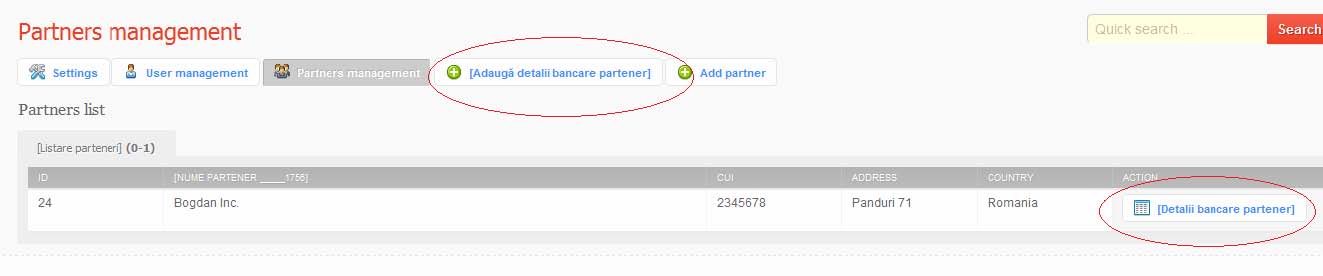2.5.5. Managing the merchant’s partners
Merchants can add partners or suppliers to which they can re-direct the payments. Partners management can be done via an Owner account, supplied after the account hasbeen created by Plationline.
Please follow these steps:
1. Access your owner account at https://comercianti.plationline.ro using your credentialssupplied by Plationline.
2. Go to settings option (tab)
3. Click on the Partners management link
4. Click on the Add Partner link
5. Fill in the requested data: name, CUI, Address, Country
6. Hit the Save buttton
7. The partner will show up in the partner’s list
You can click on the Adauga detalii bancare partener in order to enter the bank details:
Push the Save buton afterwards, then you can view the details entered beside the name of the partner.