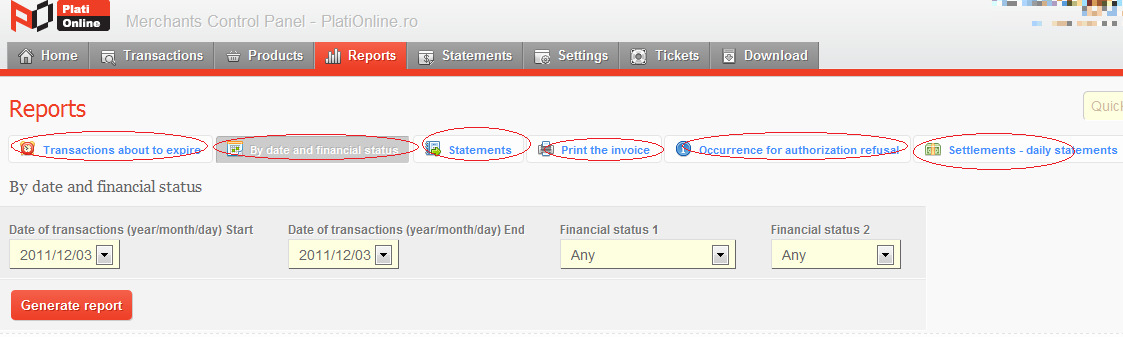2.3. Reports: Diferență între versiuni
(Pagină nouă: A. In order to generate and download a transaction report, access the Reports and select a report type: 1. Transactions that are about to expire. 2. Transaction sorted by fin...) |
|||
| Linia 13: | Linia 13: | ||
[[Image:Rep1.png|Rep1.png]] | [[Image:Rep1.png|Rep1.png]] | ||
| + | |||
| + | 1. Transactions about to expire: -View the transactions that are about to expire (near the 7 days limit imposed by Visa and Mastercard organizations.) | ||
| + | |||
| + | - If services are rendered/products shipped, select all transactions and send them for bulk settlement using the “Bulk Settle” button. | ||
Versiunea de la data 14 iulie 2012 16:24
A. In order to generate and download a transaction report, access the Reports and select a report type:
1. Transactions that are about to expire.
2. Transaction sorted by financial status and date
3. Occurrence for authorisation refusal
4. Settlements – Daily and detalied statements.
5. Printing invoices.
1. Transactions about to expire: -View the transactions that are about to expire (near the 7 days limit imposed by Visa and Mastercard organizations.)
- If services are rendered/products shipped, select all transactions and send them for bulk settlement using the “Bulk Settle” button.