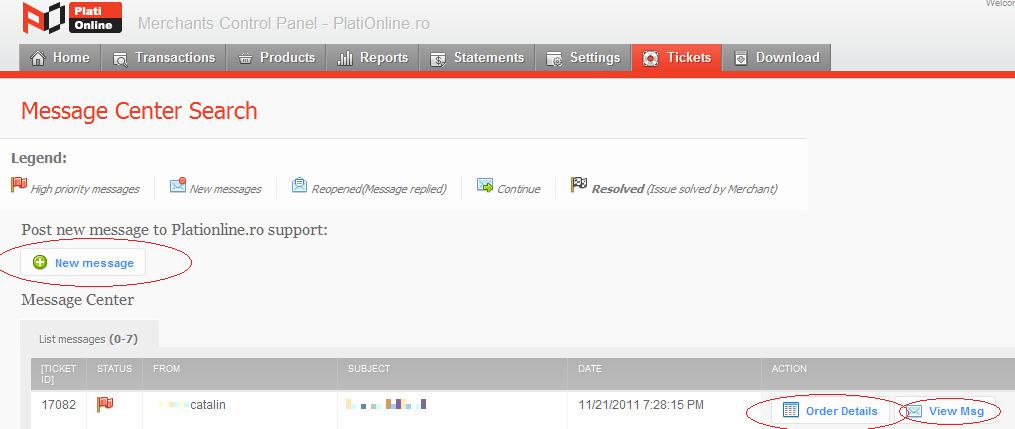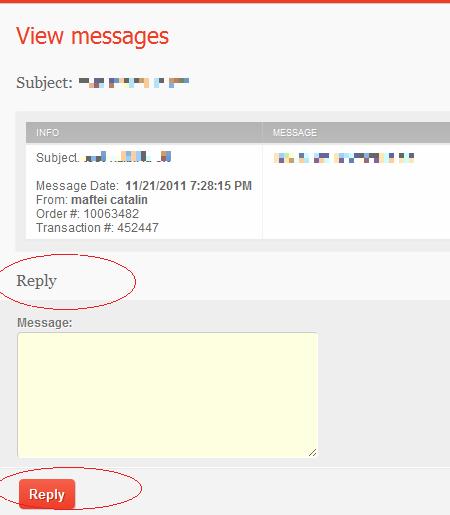2.6. Ticketing and messaging center: Diferență între versiuni
| (Nu s-au afișat 2 versiuni intermediare efectuate de același utilizator) | |||
| Linia 3: | Linia 3: | ||
transactions registered in the Merchant Interface. | transactions registered in the Merchant Interface. | ||
| − | + | ||
To view communication between Merchant and PlatiOnline, click on View Msg button. | To view communication between Merchant and PlatiOnline, click on View Msg button. | ||
To view the order details (transaction details), click on Order Details. | To view the order details (transaction details), click on Order Details. | ||
| + | |||
| + | [[Fișier:View_msg.JPG]] | ||
| + | |||
| + | |||
To answer a message from Message Center: | To answer a message from Message Center: | ||
| − | + | ||
| − | + | - Click on View Msg button next to desired communication | |
| − | + | ||
| + | - Enter the answer in Message box | ||
| + | |||
| + | - Click on Reply button. | ||
| + | |||
In this way, the message is sent to PlatiOnline. | In this way, the message is sent to PlatiOnline. | ||
| + | |||
| + | [[Fișier:View_message.JPG]] | ||
Versiunea curentă din 21 iulie 2012 15:47
The messaging and ticketing center shows all messages sent from the merchant to PlatiOnline (OnlinePay) and the responses from PlatiOnline to the merchant, regarding the transactions registered in the Merchant Interface.
To view communication between Merchant and PlatiOnline, click on View Msg button. To view the order details (transaction details), click on Order Details.
To answer a message from Message Center:
- Click on View Msg button next to desired communication
- Enter the answer in Message box
- Click on Reply button.
In this way, the message is sent to PlatiOnline.