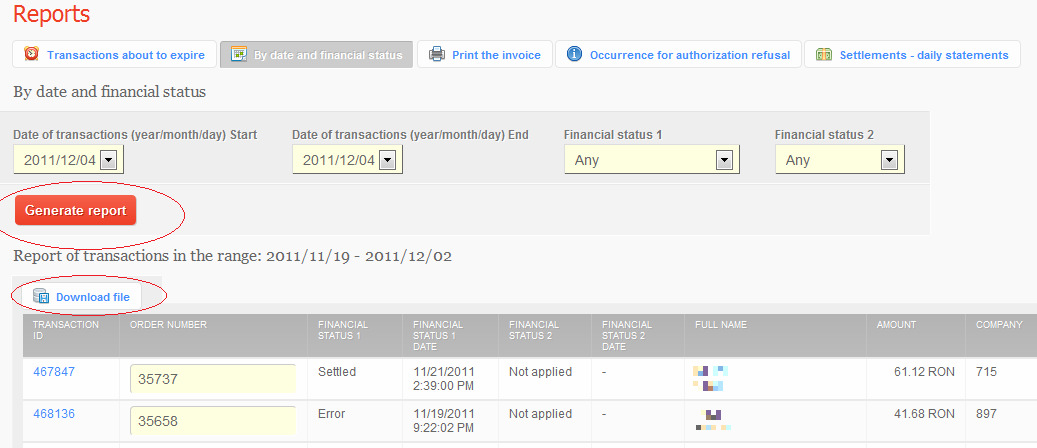Printing invoices: Diferență între versiuni
(Pagină nouă: You can generate, view and print the invoices issued for the settled transactions. For more information about the transaction’s summary line and the transaction’s details page...) |
(Nicio diferență)
|
Versiunea curentă din 23 februarie 2013 18:55
You can generate, view and print the invoices issued for the settled transactions.
For more information about the transaction’s summary line and the transaction’s details page, please refer to the Listing Transactions section.
To download a file with the created report, follow these steps:
- Press the Download file button and a new window will pop up;
- Press Save, then select the file location;
- Press Save.
The file with the daily report is of CSV format.