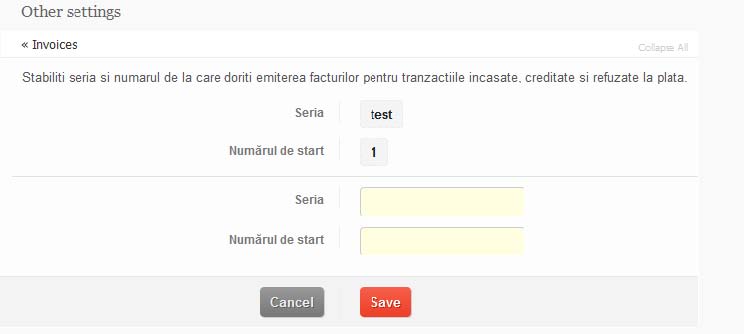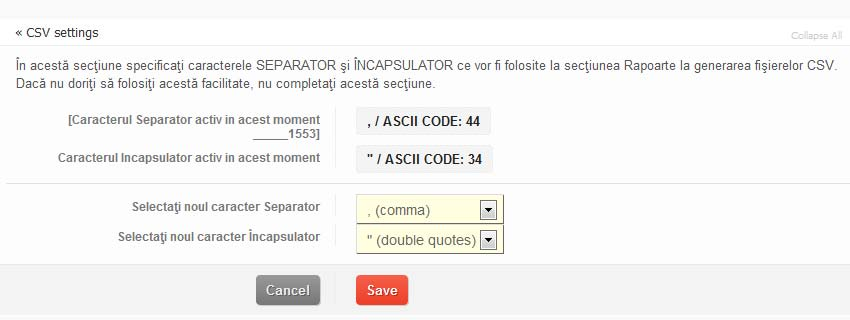2.5.4. Other settings
Invoices
Here you can set the series and the number of the invoices issued for the transactions settled, refunded and chargebacks. The merchant cannot issue invoices for the transactions refused for authorisation or for the authorized transactions that have not been sent for settlement. Follow these steps:
1. Insert the invoice series
2. Insert the start number
3. Hit the Save button.
Once you have set the series and number of the invoices, the next settled transaction will have assigned to it an invoice with the number and series already created; with each settled transaction and issued invoice, the number of the invoice will be automatically incremented +1
Setup CSV settings
Enables the merchants to specify the separator and encapsulator used for CSV file download in “Transactions” and “Reports” sections. Follow these steps:
1. Select Settings link.
2. Select Setup CSV settings.
3. Select new Separator character.
4. Select new Encapsulator character.
5. Press Save changes button.