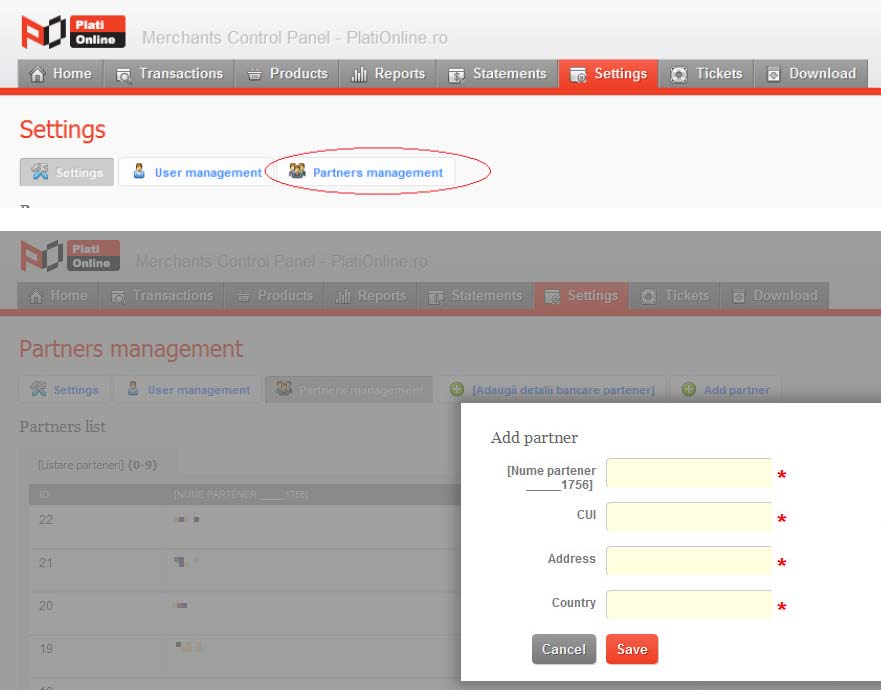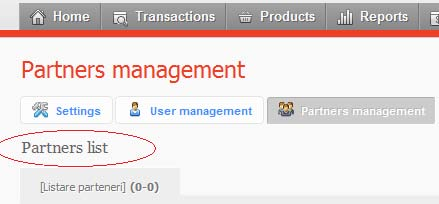2.5.5. Managing the merchant’s partners: Diferență între versiuni
(Pagină nouă: Merchants can add partners or suppliers to which they can re-direct the payments. Partners management can be done via an Owner account, supplied after the account hasbeen created b...) |
|||
| Linia 4: | Linia 4: | ||
Please follow these steps: | Please follow these steps: | ||
| − | 1. Access your owner account at https://comercianti.plationline.ro using your credentialssupplied by Plationline. | + | 1. '''Access''' your owner account at https://comercianti.plationline.ro using your credentialssupplied by Plationline. |
| − | 2. Go to settings option (tab) | + | 2. Go to '''settings''' option (tab) |
| − | 3. Click on the Partners management link | + | 3. Click on the '''Partners management link''' |
| − | 4. Click on the Add Partner link | + | 4. Click on the '''Add Partner link''' |
5. Fill in the requested data: name, CUI, Address, Country | 5. Fill in the requested data: name, CUI, Address, Country | ||
| − | 6. Hit the | + | 6. Hit the '''Save''' buttton |
7. The partner will show up in the partner’s list | 7. The partner will show up in the partner’s list | ||
| + | |||
[[Image:Partner1.png|Partner1.png]] | [[Image:Partner1.png|Partner1.png]] | ||
| + | |||
[[Image:Partner2.png|Partner2.png]] | [[Image:Partner2.png|Partner2.png]] | ||
Versiunea de la data 14 iulie 2012 20:07
Merchants can add partners or suppliers to which they can re-direct the payments. Partners management can be done via an Owner account, supplied after the account hasbeen created by Plationline.
Please follow these steps:
1. Access your owner account at https://comercianti.plationline.ro using your credentialssupplied by Plationline.
2. Go to settings option (tab)
3. Click on the Partners management link
4. Click on the Add Partner link
5. Fill in the requested data: name, CUI, Address, Country
6. Hit the Save buttton
7. The partner will show up in the partner’s list